This is a quick step-by-step tutorial on how to delete pages in WordPress. You’ll learn how to move pages to the trash and then how to delete pages permanently.
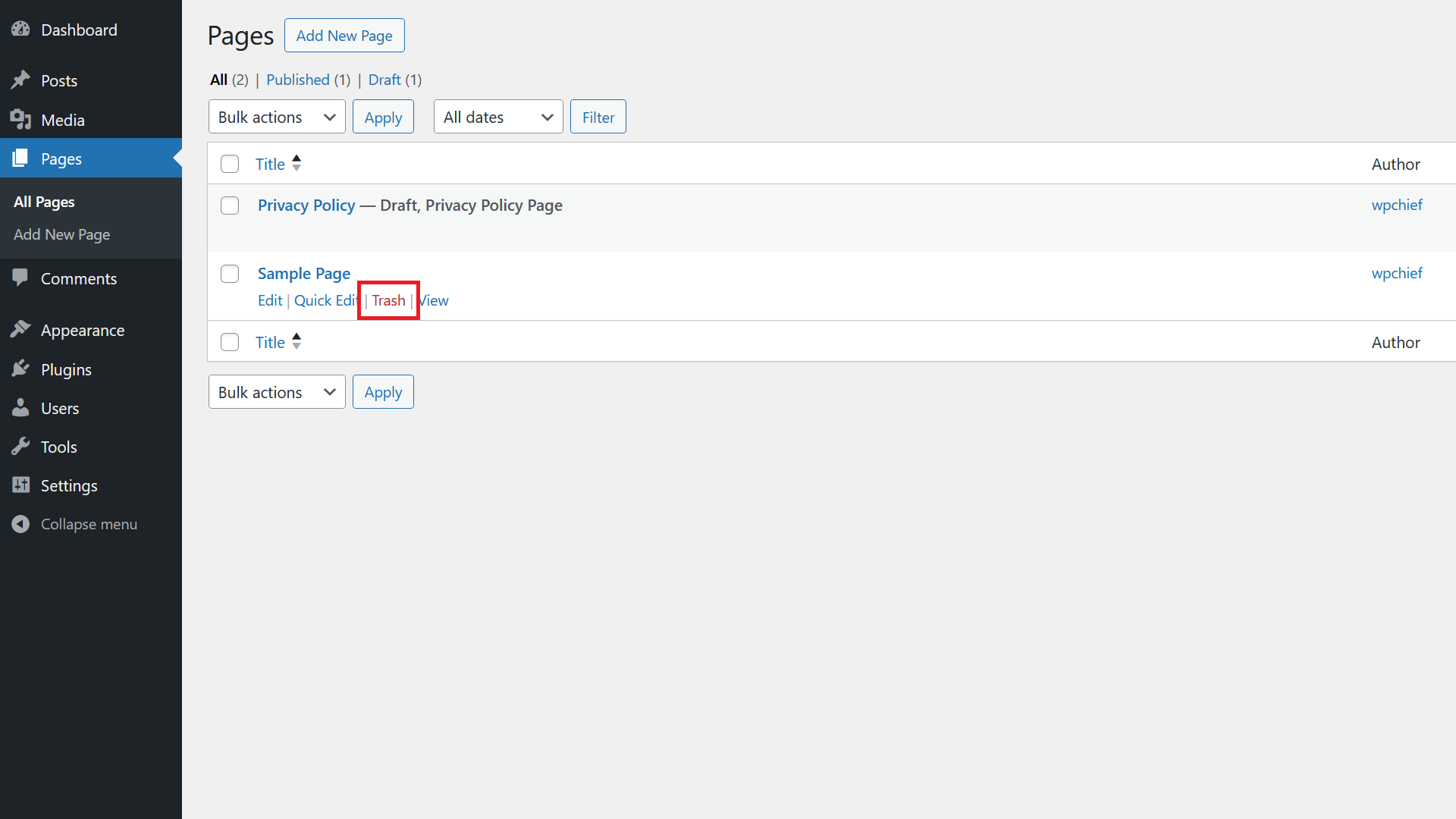
First go to Pages. Hover the mouse over the page you want to delete and click on Trash.
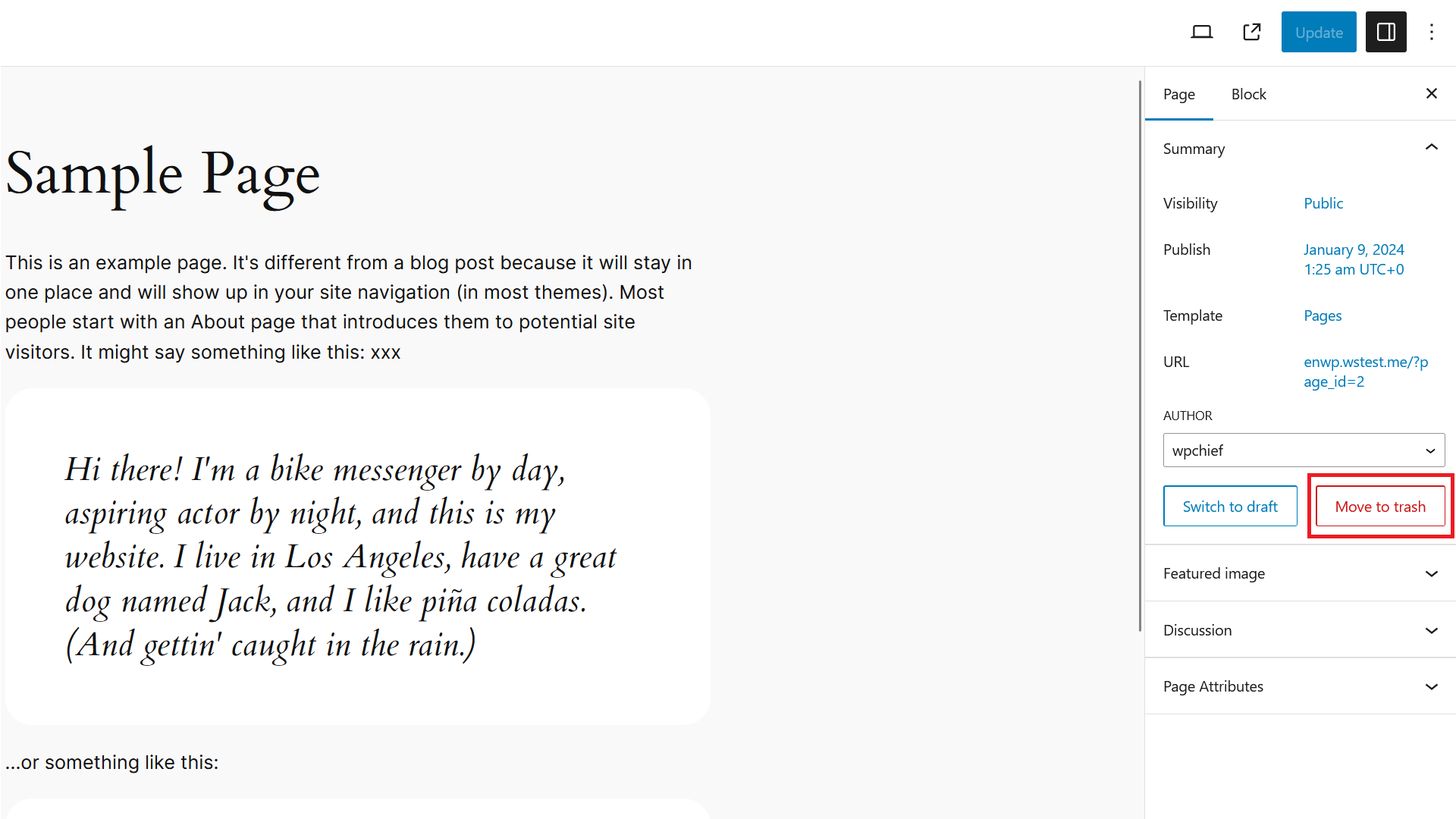
Alternatively, you can also click into the page and click the Move to trash button.
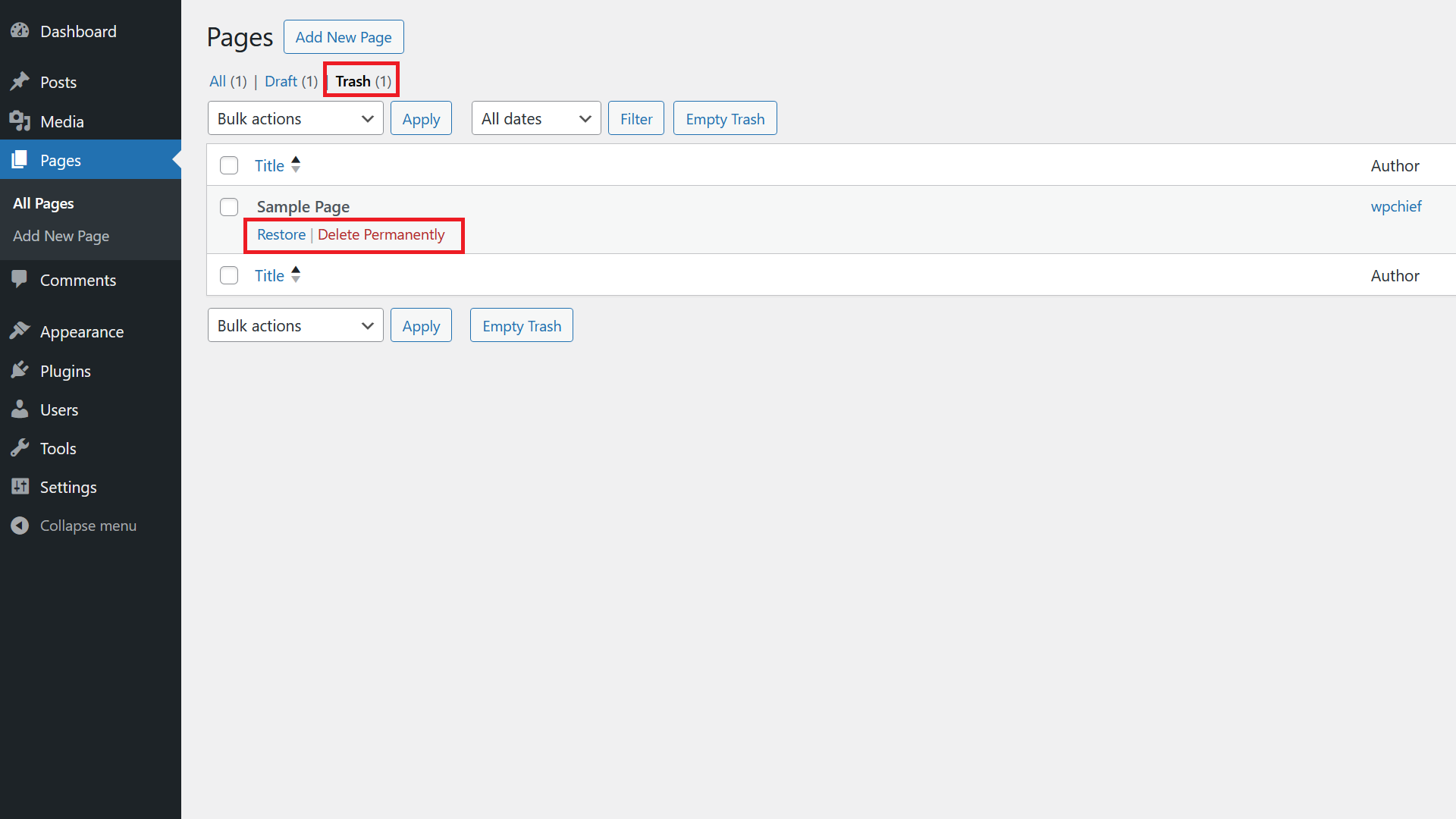
Your page is then moved to the trash. You can get to that section by clicking on Pages and then on the top on trash. There you can Restore a page if you deleted it accidently or click on Delete Permanently if you want to get rid of the page completely.

