This is a quick step-by-step tutorial on how to delete a WordPress post.
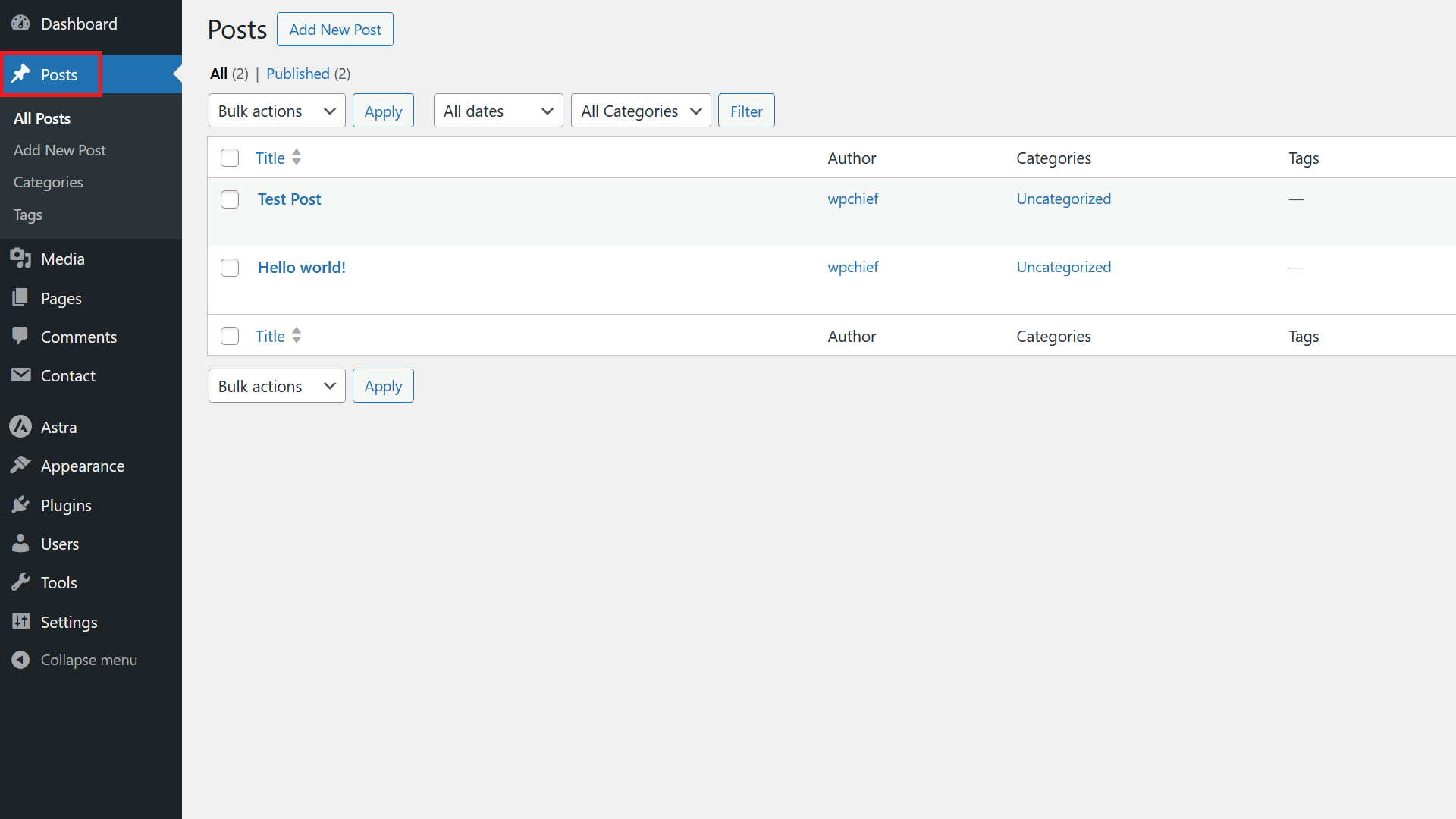
First, go to Posts.
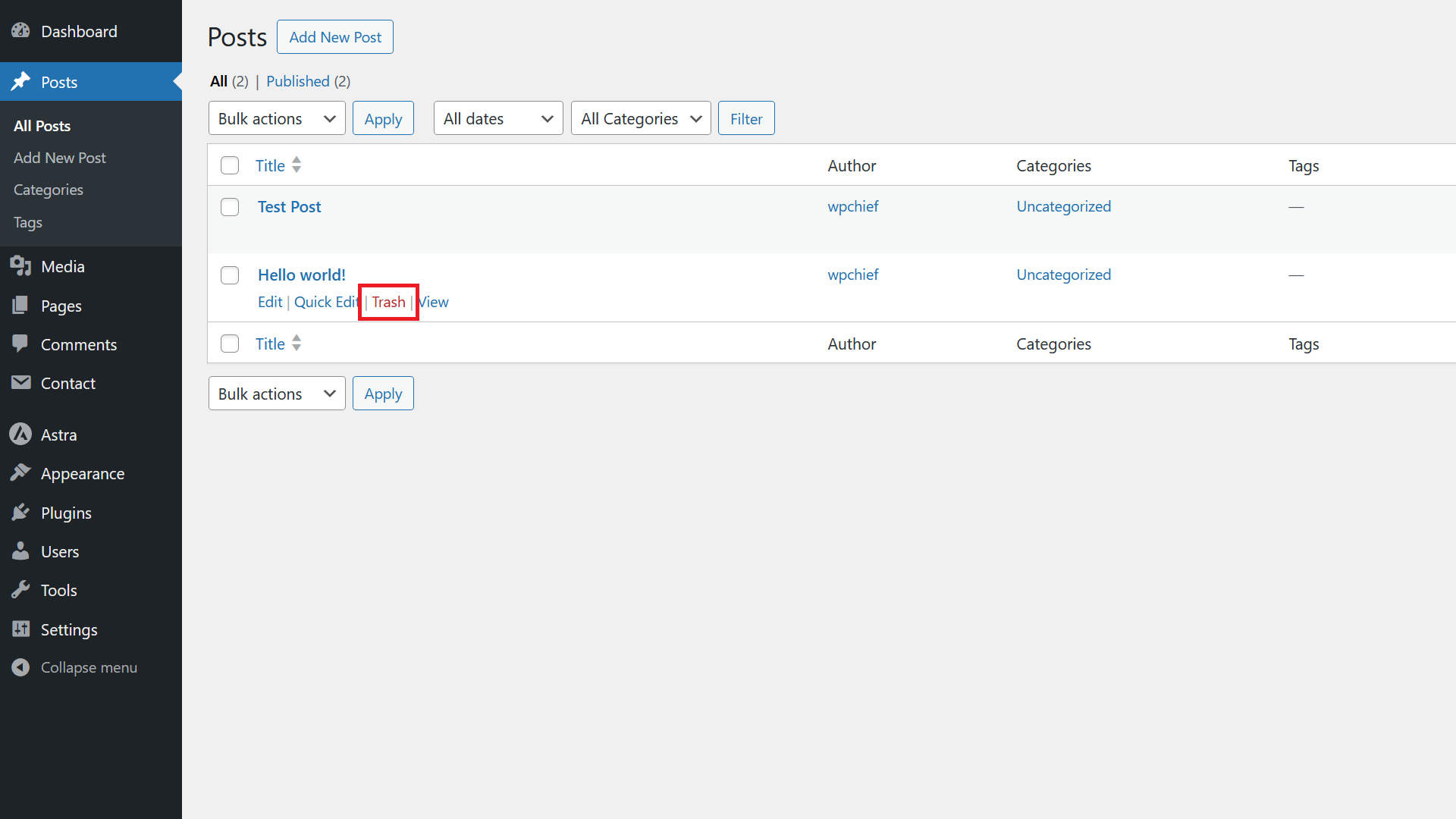
Hover over the post you want to delete and click on Trash.
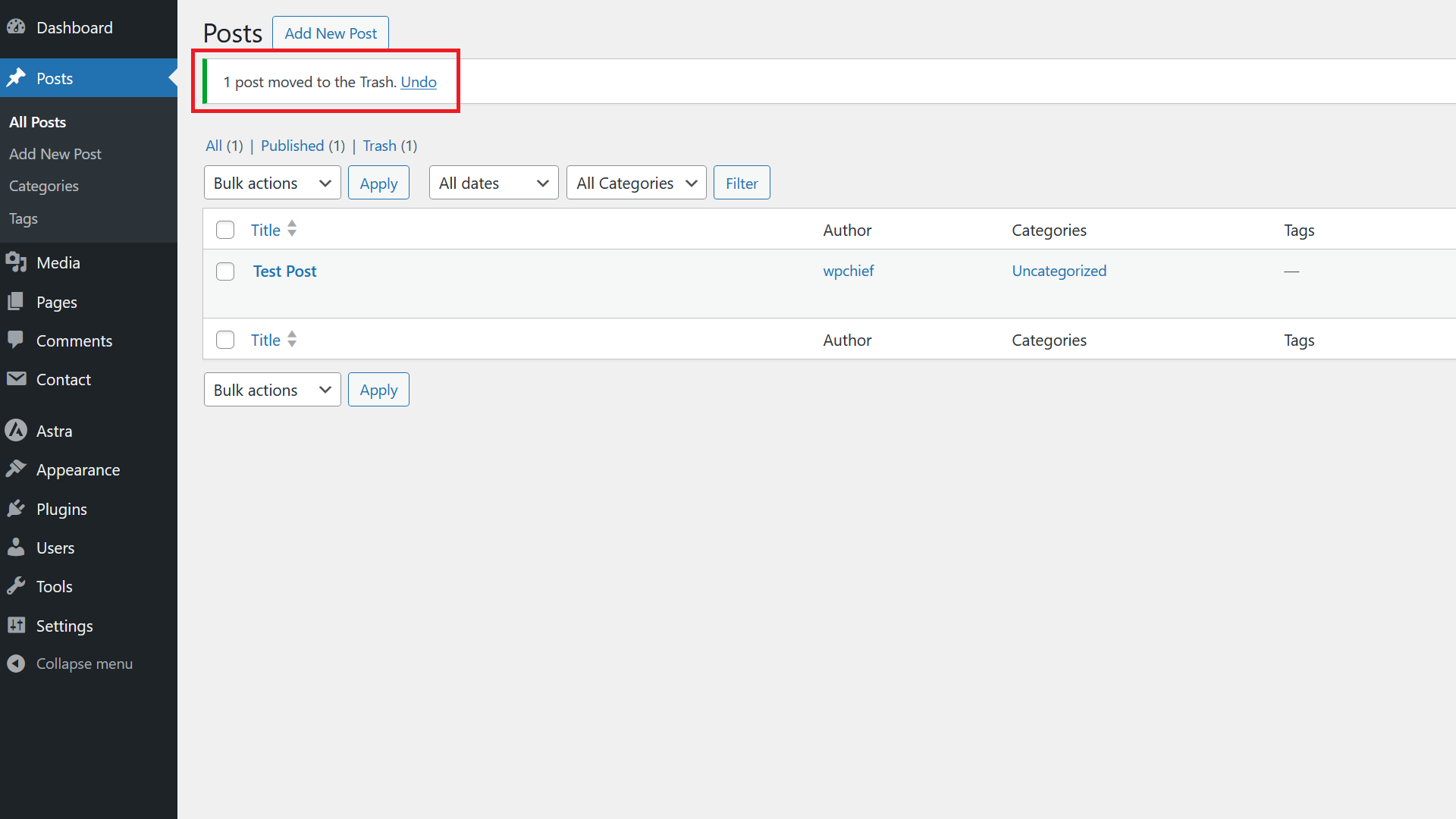
That’s it, your post is deleted. If you did that by mistake, click on Undo and your post will come back.
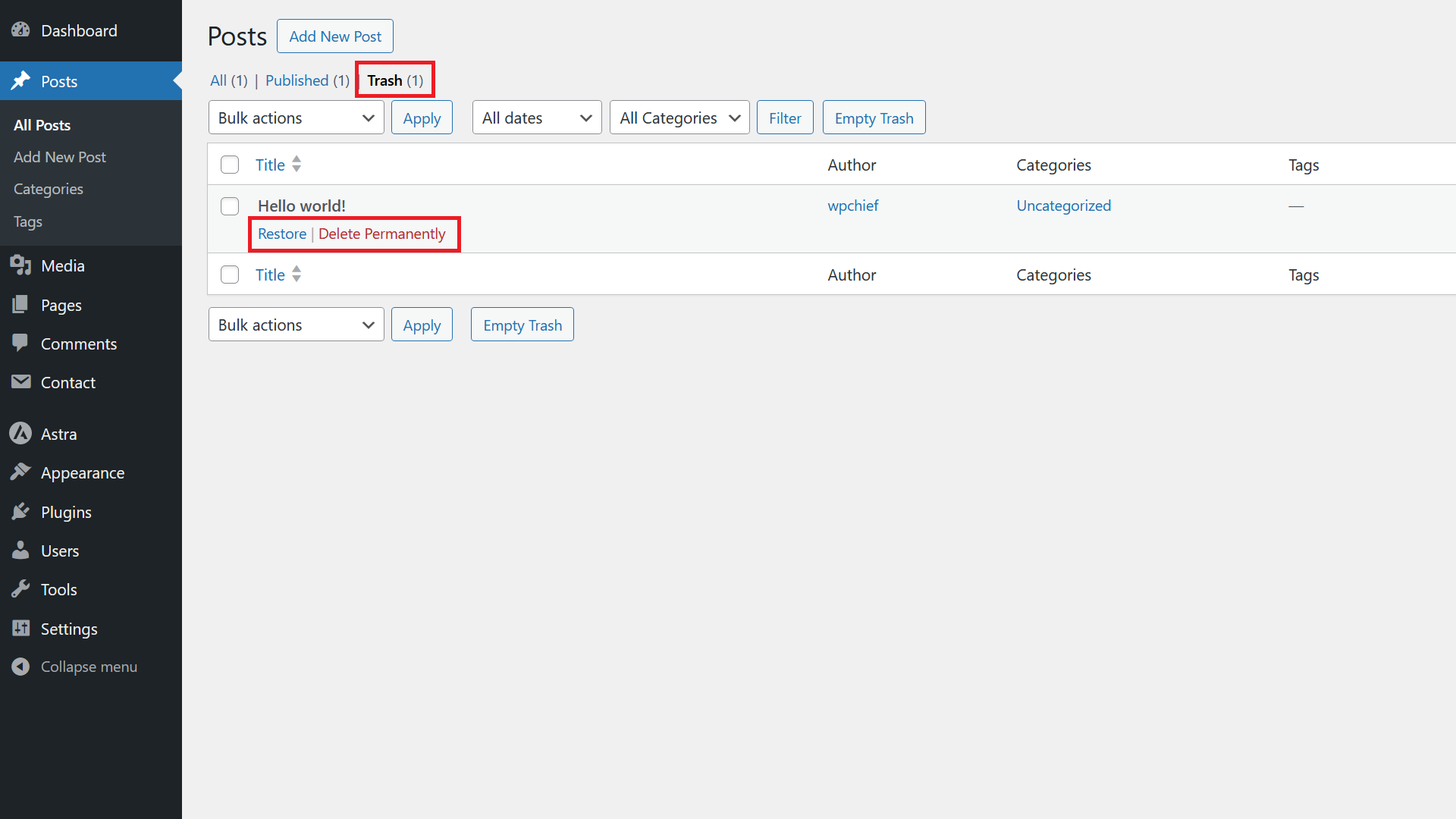
When you click on the Trash section, you see all your deleted posts. When hovering over one of the posts, you see that you can then either Restore that post, if you deleted it by accident, or delete it permanently, which is e.g. important if you want to use that post’s link for another post.

