This is a very quick step-by-step tutorial on how to create a blog post on WordPress.
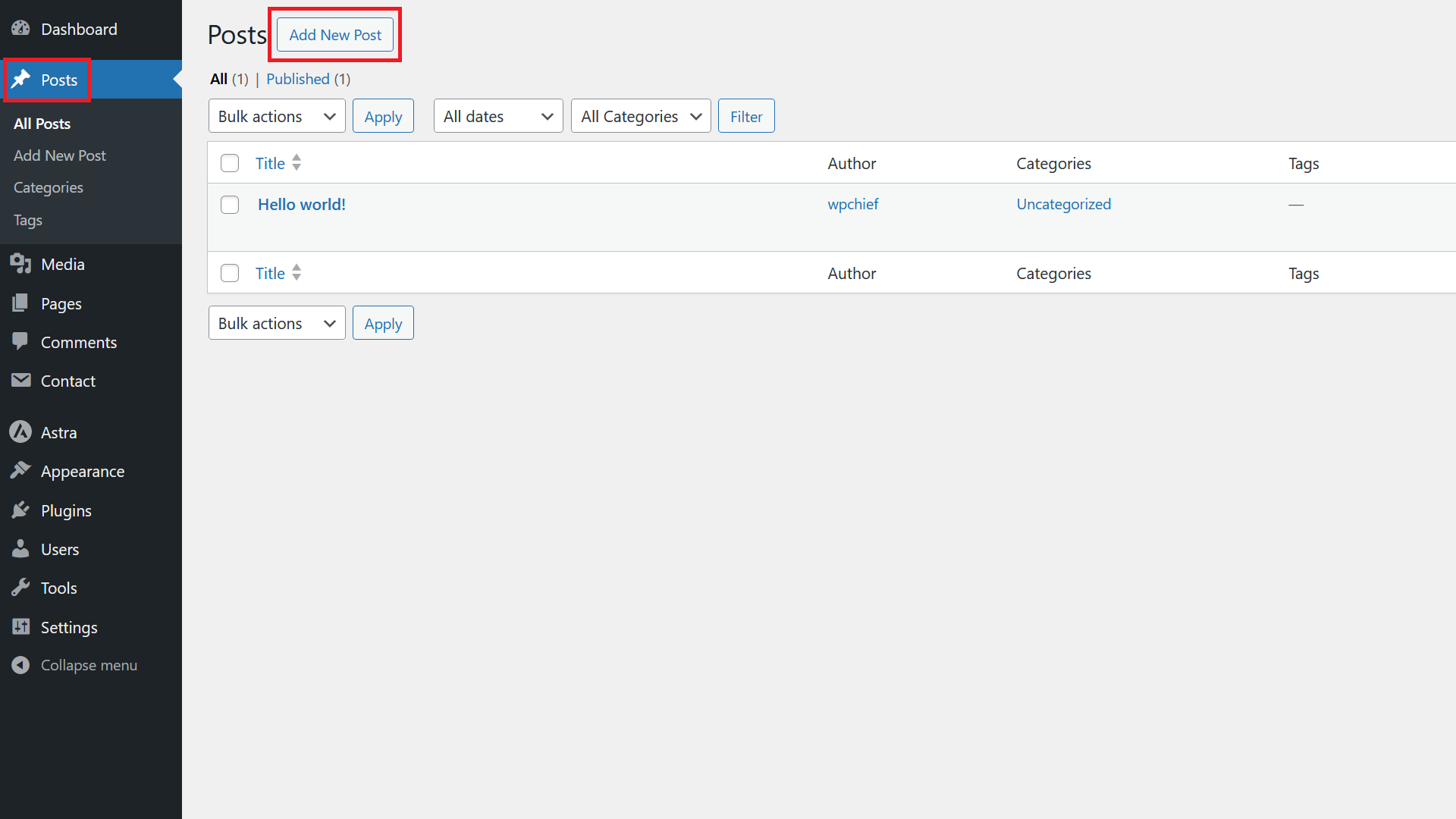
First go to Posts and click on Add New Post.
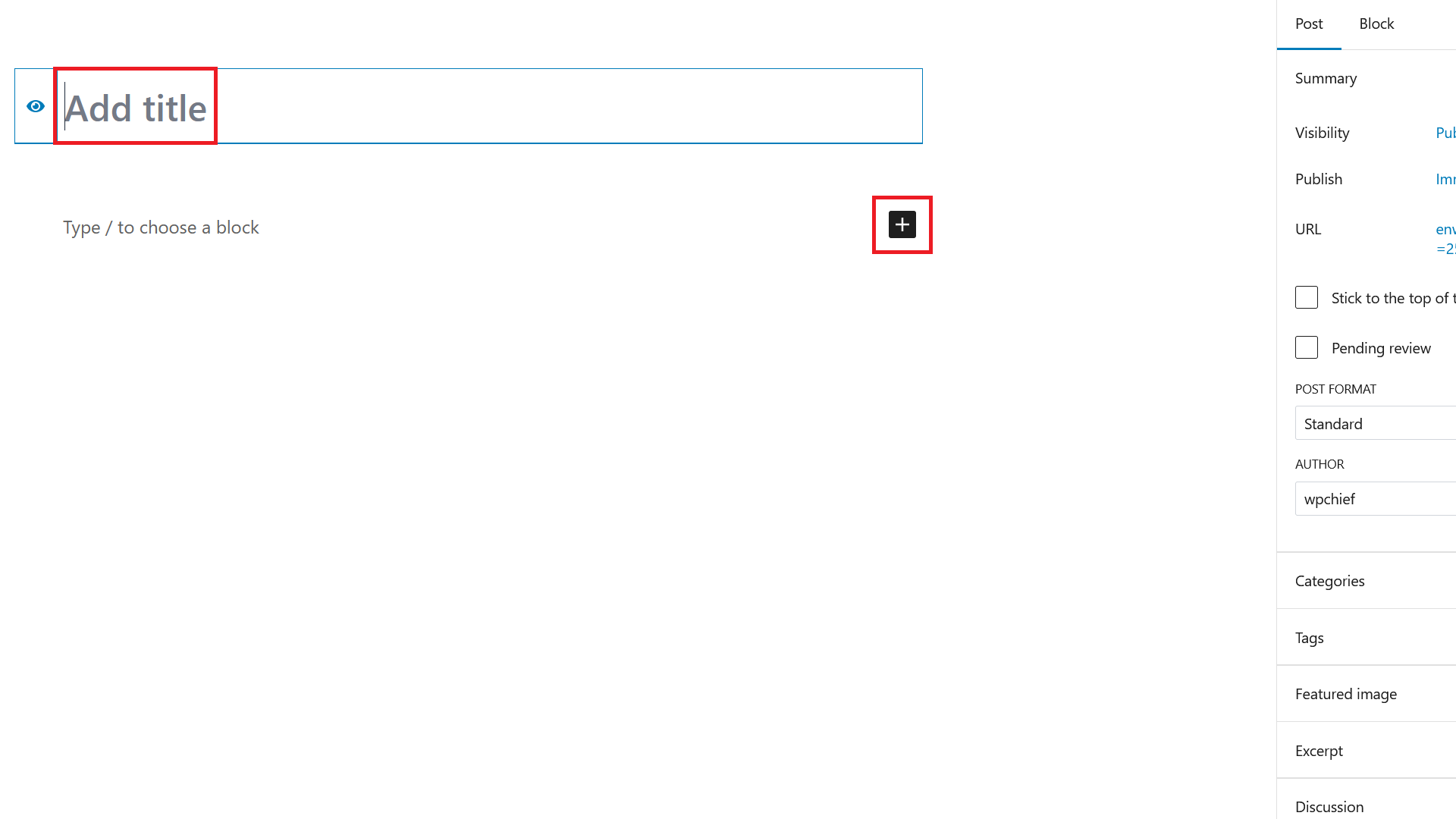
Then add a title and add content using blocks by clicking on the Plus button.
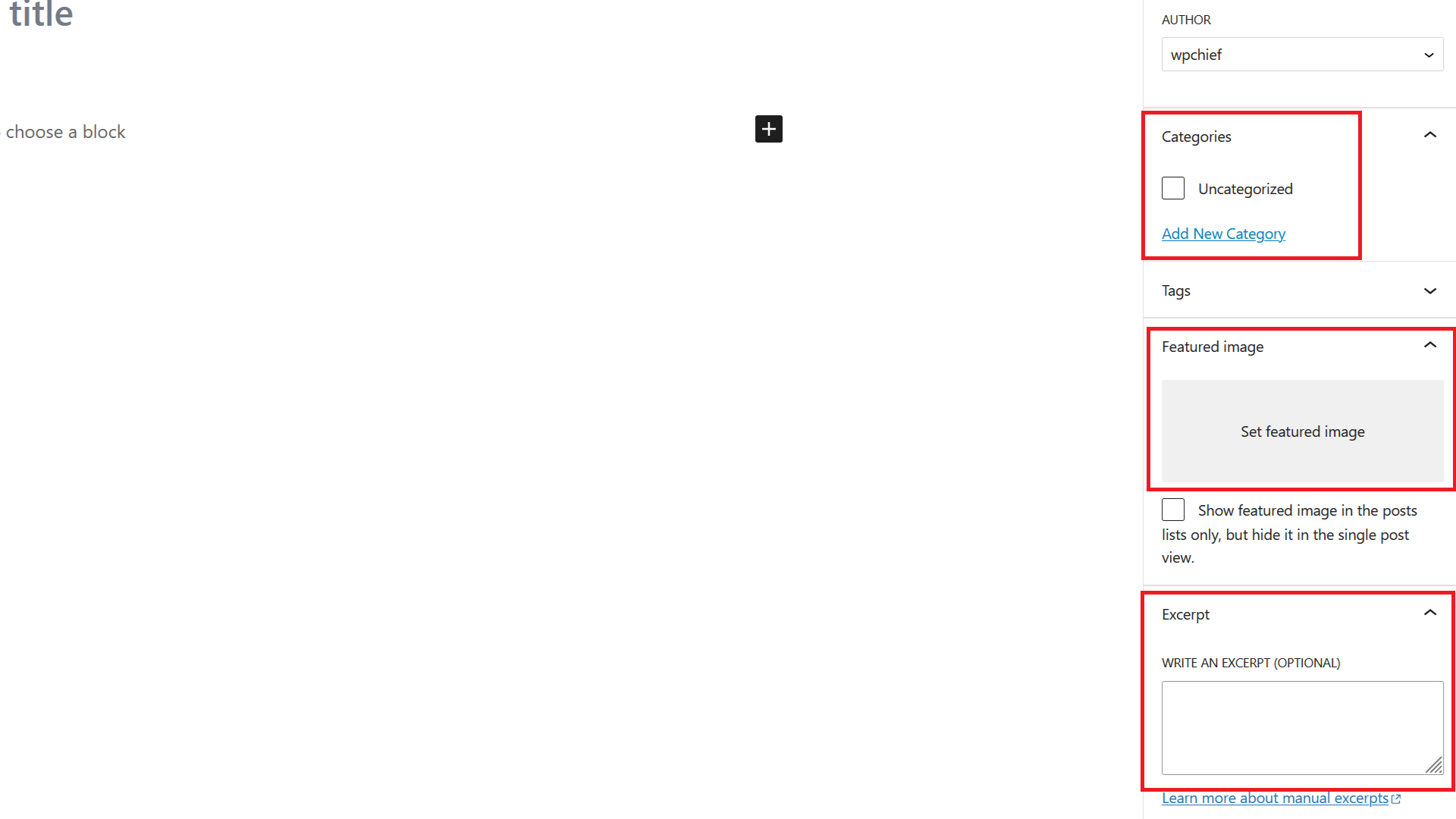
The next steps are very blog specific:
First, if you want, add the post to a category. This will become more important when you get to more blog posts.
Next, add a nice featured image to show with the post. Ideally that image should be 1200 pixel wide and 630 pixel in height.
Finally, add a brief summary of what is covered in the blog post. 1 to 2 sentences should be enough.
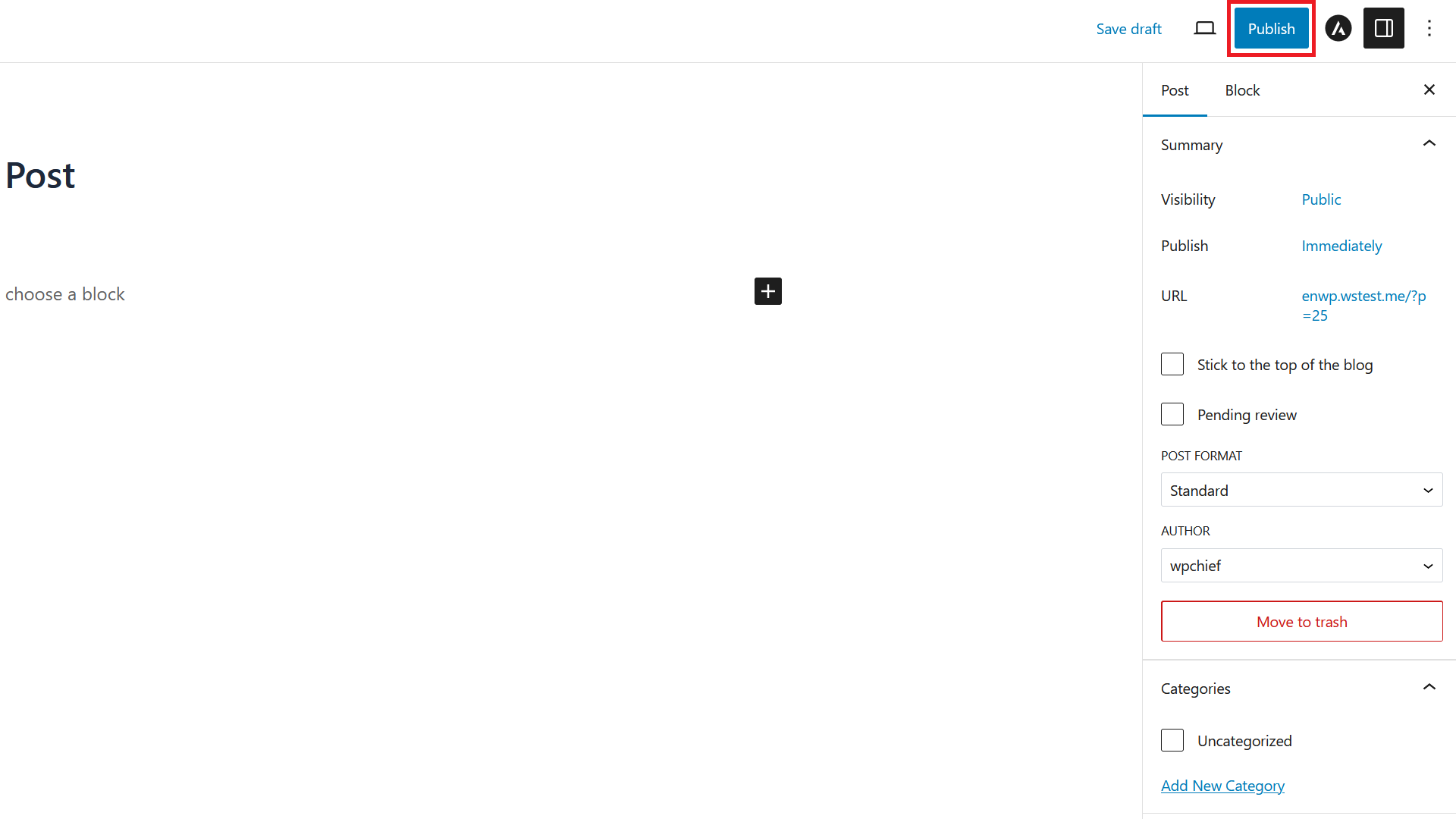
When all is done, click Publish.
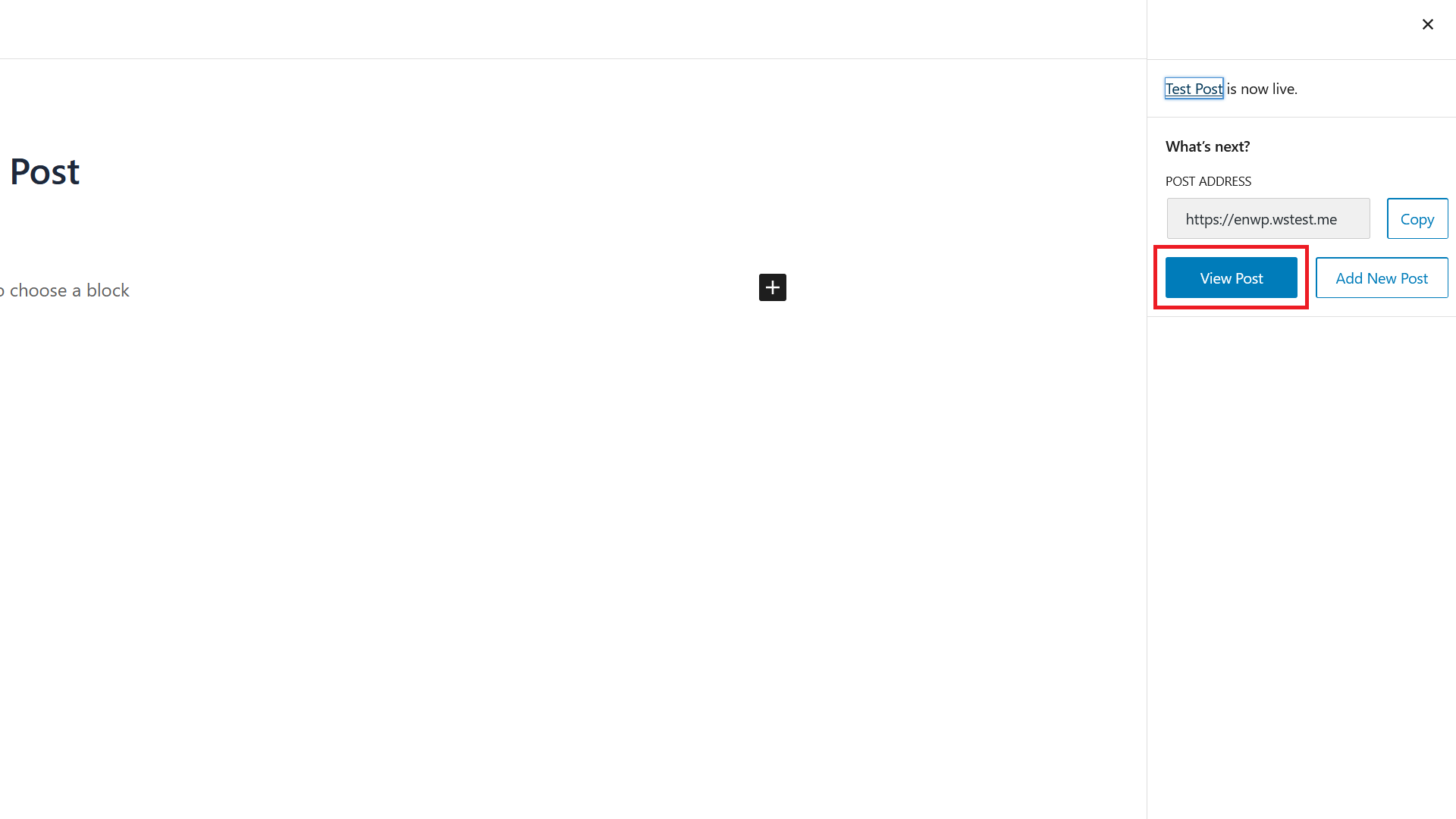
Click on View Post to see your post in real life and you’re done!

